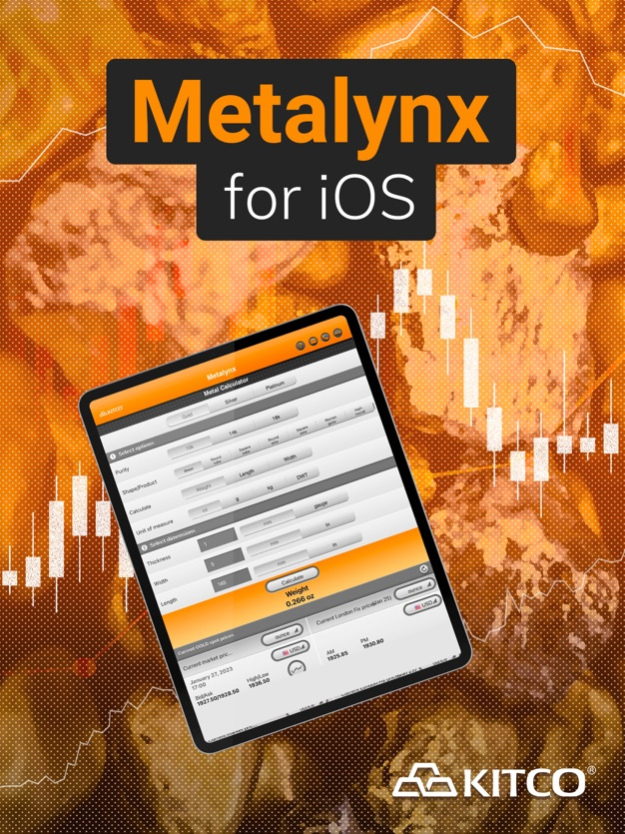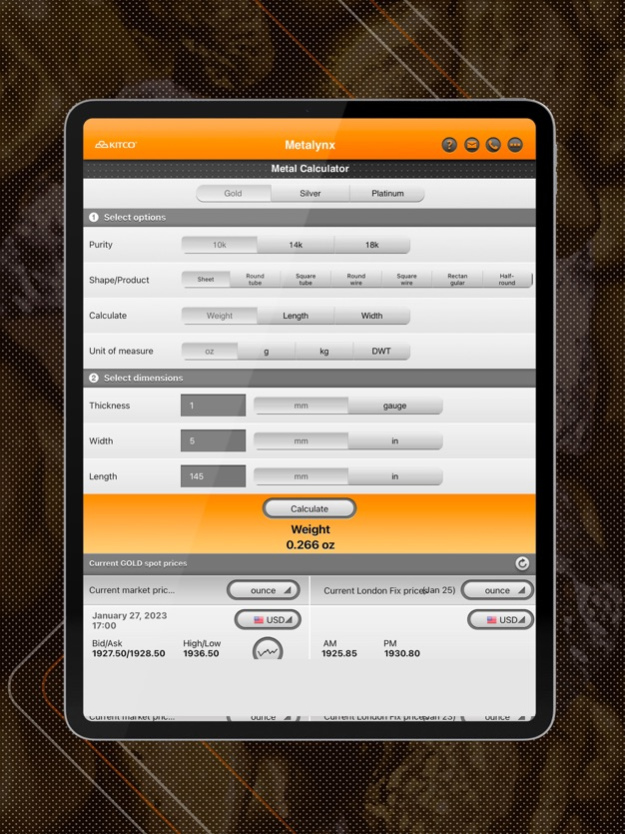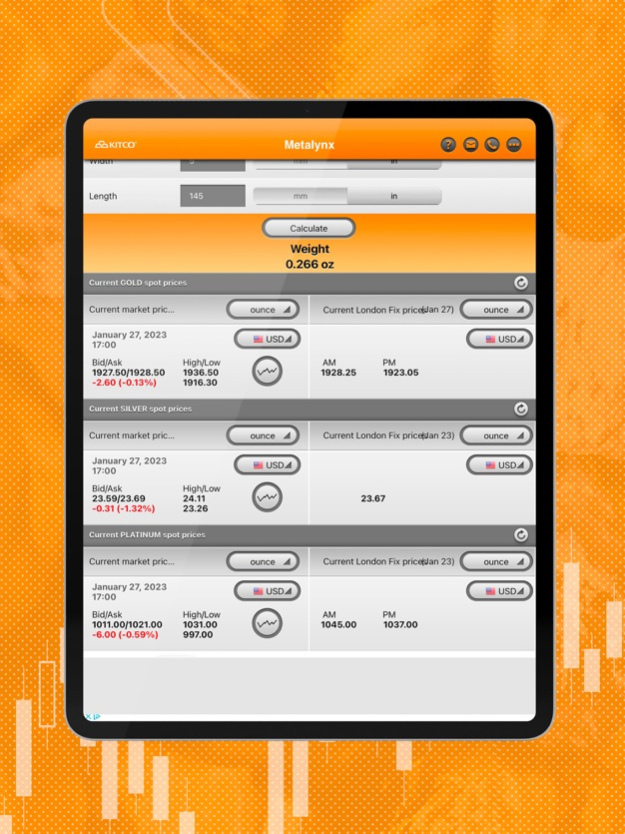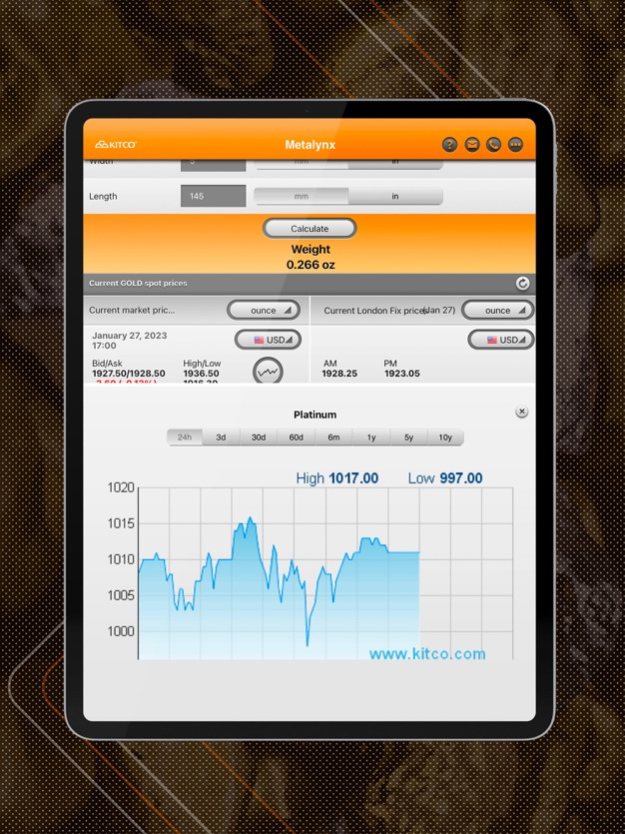Metalynx 1.04
Continue to app
Free Version
Publisher Description
Designed for everyone who works with precious metals, Kitco Metals Inc.’s free Metalynx app automatically calculates the dimensions of gold, silver and platinum items. It can handle three purity levels of gold, two of silver and two of platinum. Weights can be expressed in user-selectable units. For standard precious metal mill products, it can automatically determine weight, length, diameter or thickness given the other dimensions. Conversions and calculations are performed instantly using customizable criteria.
Here are some of the salient features of this powerful little app:
•Three purity levels for gold, two for silver and two for platinum
•Automatic dimensional calculations for common jewelry mill products including sheets; round and square tubes; and round, half-round, square and rectangular wires and half-round wires
•Weights in troy ounces, grams, kilograms or pennyweights
•Dimensions in inches, millimeters or gauges (as applicable)
•Live market prices and London Fix prices for gold, silver and platinum from Kitco.com, the world’s #1 precious metals information website
•Prices customizable with three units of weight and 14 currencies
•Full-screen rotatable technical and historical charts
•English and French language options
Mar 3, 2023
Version 1.04
Compatibility with latest versions of iOS
About Metalynx
Metalynx is a free app for iOS published in the Accounting & Finance list of apps, part of Business.
The company that develops Metalynx is Kitco Metals Inc. The latest version released by its developer is 1.04.
To install Metalynx on your iOS device, just click the green Continue To App button above to start the installation process. The app is listed on our website since 2023-03-03 and was downloaded 37 times. We have already checked if the download link is safe, however for your own protection we recommend that you scan the downloaded app with your antivirus. Your antivirus may detect the Metalynx as malware if the download link is broken.
How to install Metalynx on your iOS device:
- Click on the Continue To App button on our website. This will redirect you to the App Store.
- Once the Metalynx is shown in the iTunes listing of your iOS device, you can start its download and installation. Tap on the GET button to the right of the app to start downloading it.
- If you are not logged-in the iOS appstore app, you'll be prompted for your your Apple ID and/or password.
- After Metalynx is downloaded, you'll see an INSTALL button to the right. Tap on it to start the actual installation of the iOS app.
- Once installation is finished you can tap on the OPEN button to start it. Its icon will also be added to your device home screen.